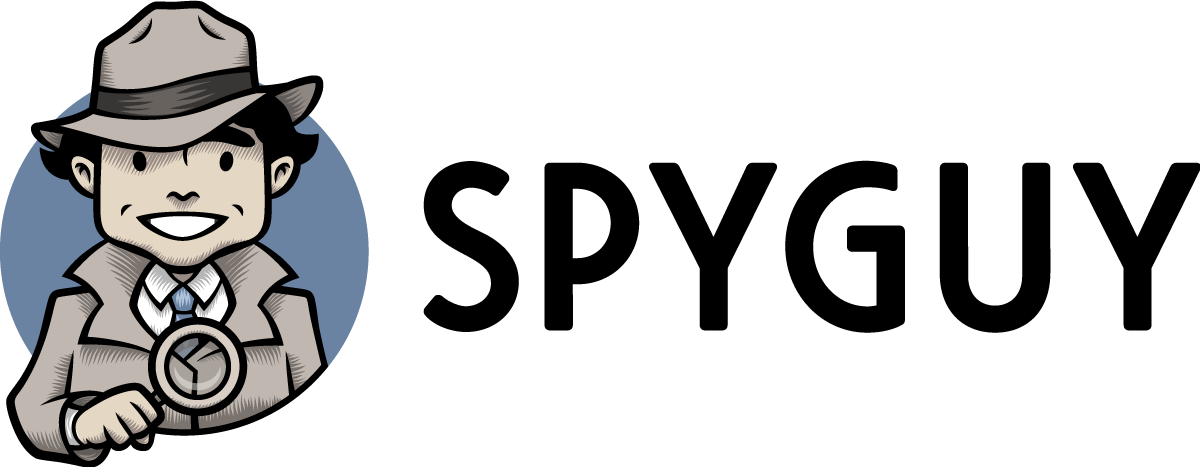You can sweep a room for listening devices as much as you like but there is just no guarantee you will find them all. You might also be in a space where checking for hidden microphones is not practical. If this is the case then your best option is to try to block the sound from reaching any listening device that might be nearby.
Three ways to block listening devices:
- Distort the sound that reaches the device
- Block the sound completely
- Transmit another sound to mask the sound
It is this last option that we will talk about in this article because it requires the least amount of effort to put into action. You just use a handy little device called an audio jammer. Read on to find out how these devices work and how to use them.
How Audio Jammers Block Listening Devices
Audio jammers are small, usually mobile, devices designed to interfere with the way listening devices operate. When you switch on an audio jammer it masks the sound of a conversation, ruining recordings and impeding live audio surveillance.
The way these do this is by emitting white noise. Some people think of white noise as static on a radio or old TV and this is nearly correct. White noise is a sound that contains all the audible audio frequencies played at the same time and at the same amplitude. This means that it contains all the most bassy sounds we can hear to all of the highest pitched sounds we can hear and everything in between, at once, at whatever volume you choose.
It’s not immediately obvious to most people why this would stop a listening device from working until you take a look at how a microphone works. There is a small diaphragm in every listening device which vibrates when sound waves hit it. These vibrations move a magnet near a coil of wire which converts the wave energy of the sounds into changes in a small electrical current.
When the diaphragm is overloaded with white noise from an audio jammer, other sound waves, such as someone speaking in the same room, are lost in the vibration so it is very hard to pick out voices when listening to the recording.
You might have heard of sound engineers picking different frequency ranges for certain instruments when they are mixing a song. Imagine a bass drum and a bass guitar playing at the same time. Sometimes the frequencies of these instruments are the same when recording, so when those sounds reach our ears it is difficult to tell which is which because of the way the diaphragm in our ear vibrates. One part of the eardrum (diaphragm) vibrates for each frequency.
Recording artists try to make sure that instruments’ frequencies don’t overlap too much for this reason because it makes the individual instruments sound quieter. This is exactly what we want to happen when we are trying to block listening devices, which is why audio jammers emit sounds at all frequencies.
How to use an audio jammer to block a listening device
Audio jammers like the AJ-3 are so convenient because they are super portable and battery-powered. You can keep them in your pocket or bag and just switch them on when you are having a sensitive conversation, there is no setup necessary.
The AJ-3 has an effective jamming range of 150 sq. ft. which is plenty for most rooms, you are welcome to shop around for a more powerful unit but we have found that more powerful units are so loud they make having a conversation quite difficult. We like to think we have a product that strikes a happy medium.
Make sure to test the effectiveness of the jammer in the environment it will be used. Go to the room you suspect might be bugged and try to record a conversation when the audio jammer is on. If you can understand the conversation there are a few things you can do:
- Speak more softly
- Have the conversation closer to the audio jammer
- Turn up the volume on the audio jammer
Experiment by having conversations at different distances from the jammer and see what effect that has. The jammer is most effective when it is placed right next to the microphone. Now obviously if you knew where the microphone was it would be easy to block it entirely but if you haven’t managed to find the physical listening device but still want to cover your bases, just put the jammer in a likely place and have your conversation elsewhere in the room.
A good idea is to imagine where you would put a listening device in a room and work from there. The underside of work desks, inside drawers, and disguised as regular office items are all common places to hide eavesdropping devices. Have a look at our hidden audio section to find some inspiration about what can be done to disguise audio surveillance.
Issues around audio jammers
Problem: As we previously mentioned, the way that audio jammers work is that they emit white noise. To work effectively the volume needs to be set so that it drowns out the sound of the conversation you are trying to keep private. This means they can be quite loud and some users find them a little intrusive.
Solution: You can reduce the distraction of the jammer by turning it down but remember that you will also have to speak at a proportionately lower volume for the jammer to be effective.
Problem: Remember also that we mentioned that the jammer is most effective when it is placed right next to the voice recorder and the conversation is happening further away from both of them. This advice cannot always be followed in a particularly small room or a room that could have many potential hiding places for listening devices.
Solution: The best way to use a jammer, in this case, is for the people talking to sit very close to each other and speak quietly with the jammer volume set quite high. It can be a little distracting but any recordings will still be useless.
Problem: Some private conversations involve more than two people. Conversations between multiple people tended to happen at a slightly higher volume than between just two people. Also, people tend to spread out in a room and talk to each other from different angles. This makes it a little more complicated to decide where to put an audio jammer. If you put it in the middle then you might not be able to hear clearly what the other people are saying to you. If you put it off to the side you might limit the effectiveness of the jammer by having your conversation directly over the listening device.
Solution: Try to speak at a lower volume and sit closer together than you would usually when having a conversation. Set up the jammer in a location where you think a listening device is most likely to be and have a conversation in a different part of the room.
We hope this article on blocking audio surveillance has been helpful! Why not have a look in our bug detector section and have a look at some of our other great anti-surveillance devices?