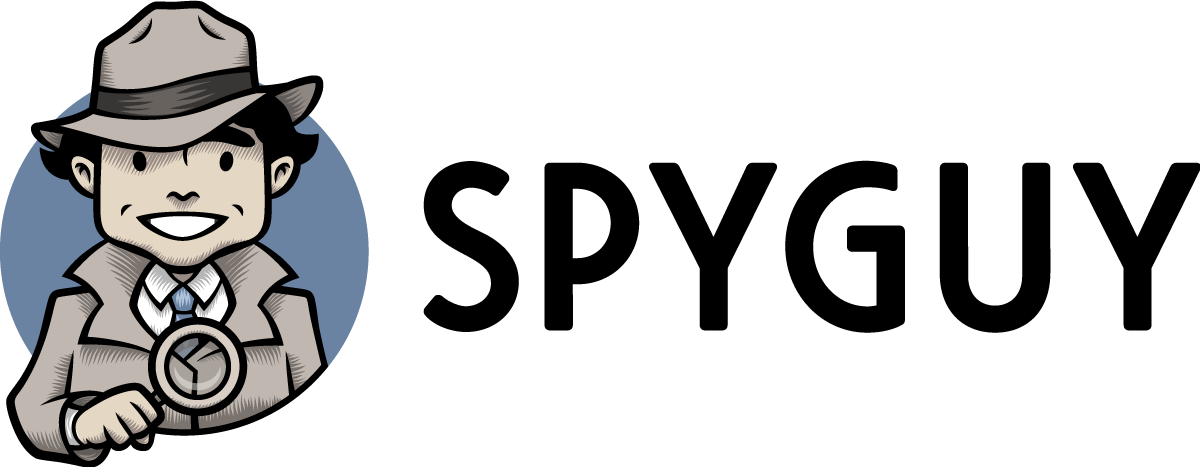Airbnb hidden cameras are back in the spotlight. While the company and its hosts assure travelers that nobody is using security cameras to spy on them, we continue to see videos and articles showing cameras in private areas.
In January, a video of a man finding a camera in the smoke detector went viral. A New York Times article followed that people shared with us across social media platforms.
We don't know which stories are true, but if you're concerned about your privacy and safety at your Airbnb or hotel, then our guide on how to detect Airbnb hidden cameras and listening devices is a must-read.
Airbnb has strict policies about hosts placing cameras in bathrooms and sleeping areas. It's not allowed. Hosts can put cameras in communal areas, but they must list every camera and location and notify guests about them.
Yet there are still consistent issues with guests finding hidden cameras in private spaces. Not all hosts are playing by the rules. With about 6 million listings worldwide, Airbnb doesn't have the resources and staffing to regulate every host.
It's no surprise that 14% of Airbnb safety issues are due to unauthorized surveillance equipment. With spy cameras becoming more accessible and affordable, it's essential to understand your privacy rights and how to make sure they're respected.
To the average person, detecting microphones, cameras, and surveillance equipment aren't on their radar, but they should be for privacy and safety reasons. A basic understanding of how to detect surveillance equipment will put your mind at ease on future trips.
In this post, we'll talk about:
- Why hidden cameras are becoming more common
- The surveillance equipment to look out for
- Familiar places to hide security cameras
- What to look out for when searching
- Camera locating tips
- What to do if you find a hidden camera
If you want to know how to detect hidden cameras, then feel free to jump ahead to common places and tips for finding hidden cameras.
Why are Hidden Cameras Becoming More Common?
Hidden cameras are helpful for safety and security purposes, but this doesn't mean it's okay to skirt regulations and laws.
You have every right to set up spy cameras in your home. Parents, homeowners, and business owners use cameras to protect their children, prevent burglaries, or keep an eye on their employees, which is perfectly fine. Increased security concerns have led to more people feeling unsafe, and security cameras provide a comfortable layer of safety.
Surveillance equipment is also much more affordable than it was a few years ago. State-of-the-art camera equipment doesn't cost an arm and a leg anymore, so it makes sense for people to use cameras to protect their property. While this is understandable, putting cameras in sleeping areas or bathrooms is unnecessary.
Recently, Marcus Hutchins, a British hacker, made a video explaining how to find hidden cameras and listening devices in an Airbnb or hotel room. The video had thousands of comments with the same sentiment - most people have never even thought about checking for hidden cameras when they're on holiday.
It's a different story for the guests who have had the unfortunate experience of finding an Airbnb spy camera. An article in The Atlantic covered Max Vest's experience. He found a hidden camera in his Miami Airbnb. After a night out, Max walked into his room and saw two tiny, black boxes. They were both facing the bed, and when he took a closer look at them, he realized they were cameras.
Although not listed by the hosts, the cameras in Max's Airbnb were at least visible. Not all of them are this obvious. Most cameras look like ordinary household objects - alarm clocks, smoke detectors, air fresheners, and Bluetooth speakers. If you're not paying attention, they could easily be missed.
What Are the Usual Recording Devices You Might Uncover?
Once you've read the stories and seen the videos about people finding hidden security cameras, you might wonder, "what can I do if I suspect a hidden spy camera in my room?"
Before you frantically start opening drawers and taking apart appliances to search for and detect hidden spy cameras, assess your surroundings to determine if it's more likely that someone would monitor you via video or with an audio recording device.
Audio and video recording devices and even GPS tracking devices are far more common than you think. While this guide covers audio and video surveillance, we have put together a separate piece on GPS trackers and how to find them, which is worth a read.
Video surveillance is easier to look for and more common, but we have a device you can use to find both items. If you're in a hotel room or Airbnb rental, you're more likely to be monitored by a video recording device. If you're in a confidential meeting, then being monitored by an audio device is more likely. We'll go into more detail about this later on.
The Most Common Places to Find Hidden Cameras
Alarm clocks are one of the most common places to hide cameras
When looking for hidden spy cameras, your first step is to check all the common camera hiding places. Remember, these cameras aren't easy to spot since they're designed to be hidden. Here are some everyday household items you should look at:
- Alarm clocks
- Smoke detectors
- Teddy bears
- Picture frames
- Air freshener
- Light bulbs
- Thermostats
- Books
- Plants
- Lamps
- Hairdryer holders
- Clothes hooks
- Pens
- Shelves
What to Look For When Searching for Airbnb Hidden Cameras
A quick, simple check won't always do the trick. You'll need to pick the device up, turn it around, and even take out the batteries if you see something suspicious.
When checking items, keep an eye out for random wires that don't seem to fit with the device, a USB plug pointed at the bed or shower, or a tiny, transparent dot that looks like a camera lens. If the placement of something in the room looks off - like two smoke detectors close to each other or a device in an odd location, trust your gut and dig a little deeper.
A couple in Toronto noticed their alarm clock was connected to a wire, which they found weird. When they investigated further, they found a disguised camera in the clock. Another couple holidaying in England spotted a light in their smoke detector that looked like it didn't belong there, and when they checked the brand and model number online, they found it was a camera.
Your spidey senses will know if something seems off, and you can follow them up with these foolproof camera-searching tips.
Tip #1: Use a device to scan the area
This is tip number one because honestly, all you'll need to do is purchase one of our bug detectors and you won't have to go through the rigmarole of hours of manual searching, app downloading, and WiFi network scanning.
We have plenty of devices that we'd recommend, but in this piece, we'll definitely say go for the T-9 Speciality Bug Detector, the SG-1 Personal RF Detector, or the Scout Hidden Camera Detector.
RF Devices
The T-9 and SG-1 devices both work by detecting radio frequency signals in a room. The SG-1 is less expensive and more beginner friendly, but doesn't have as wide a detecting range. The T-9 Speciality Bug Detector also has an audio assist feature, which is really helpful, although it might be confusing if you've never used one before.
While smartphones and apps are a good resource for searching for hidden cameras when you don't have bug detector, they're far from foolproof. If you're serious about your safety, then you should get an RF Detector or hidden camera detector. Hidden cameras and listening devices emit radio-frequency signals, which an RF device can pick up. If you travel a lot, investing in a camera-detecting device is worth it.
Ensure that your laptop, phone, tablet, and Bluetooth devices are off. Handheld RF devices are readily available and easy to use. They also transmit RF signals; you don't want to spend time scanning and chasing down your tech.
Once your devices are off, and the RF device is on, listen out for a deep. If you hear one, move around the room slowly. Like a metal detector, the RF device's sound will get louder and more frequent as you approach your target. RF devices can also detect wireless microphones, so they're great for frequent travelers and anyone who needs to keep their meetings confidential.
Camera Lens Detector - The Scout
The Scout camera lens detector
The Scout is a product made and produced by Spyguy based on years of experience. It works similarly to how you'd use a flashlight to look for a camera lens, except it's more effective. Turn off all the lights in the room, switch The Scout on, and scan away. If there's a camera lens, you'll see a flash of light reflecting. This one comes with a practice camera lens, so you'll know exactly what to look for when doing the scan.
Tip #2: Use a flashlight to do a visual search
Shine a bright light to search for hidden cameras. Your phone's flashlight will work perfectly.
The flashlight trick is a common and easy way to search for hidden spy cameras. A camera lens is often glass, and the thing it's placed in is plastic. It has to be embedded in an object and facing outward. A host can hide the camera, but they can't hide the lens.
Since glass is more reflective than plastic, it will reflect you if you hit a camera lens when you shine a bright light on it. You'll need to ensure that all the lights in your room are off. Carefully comb the room and watch for a small flash of light. Check for extra wires or batteries if you see a flash of light.
Tip #3: Use an app to scan the wifi network
The visual searches are effective for hardwired cameras because the wires need to be connected to an outlet, so you need to follow the breadcrumbs. It's a different story for wireless cameras; these days, most hidden cameras use wireless technology. With wireless cameras, footage can be live-streamed, and the host can view it remotely.
While this is creepy, it makes it easier for you to search for security cameras.
You can search the local wifi network for cameras by using your phone. Go to wifi settings like you're connecting to the wifi, and If the host hasn't changed the device's name, it may be under something like "IP camera."
Is there any app available to find hidden cameras in a room?
Yes! There are two apps you can use to locate devices in a room. These apps don't specifically check for hidden cameras, but they're ideal if you can't find an obviously-named camera on the wifi network.
We recommend using Fing or Angry IP scanner, which can be downloaded from the Appstore or Google Play. Once you've connected to the wifi, download one of the apps, and follow the instructions. The apps will show all the devices connected to the network.
The apps can't tell you exactly what's connected - a printer, a digital photo frame, a smart TV, or a hidden spy camera. To find out the device, use the MAC (media access control) address shown on the app. You can go to MacVendorLookip.com, fill in the address, and find out what kind of device it is.
What to do if you spot a camera
If you've found a camera in the bedroom or bathroom of your hotel or Airbnb, then your first step is to take a picture or video for proof.
Cover any other suspicious devices with a towel and try to contact Airbnb or hotel management. While it's understandable that you may want to talk to the host, it could make them agitated, which is best to avoid. Airbnb has a local country contact number that you can phone.
The company has refunded guests and paid for the extra accommodation in the past, but this isn't always guaranteed.
Leave your accommodation and check into another hotel. You can contact the police, but depending on where you're vacationing, they may take a while to respond. It's best to leave as soon as you can and let Airbnb know about the issue.
Make sure that you immediately leave a warning review for future guests. Airbnb may take a while to investigate and suspend the host, and multiple unsuspecting guests could be helped with your review.
Contact Us
If you have any inquiries regarding how to detect Airbnb hidden cameras & listening devices, spying camera locators, or secret camera device/audio detection products, please feel free to drop us a line!
Do you have any experiences with a hidden camera device in hotel rooms? Or any Airbnb stories to tell? You are welcome to share them with us in the comment section below.