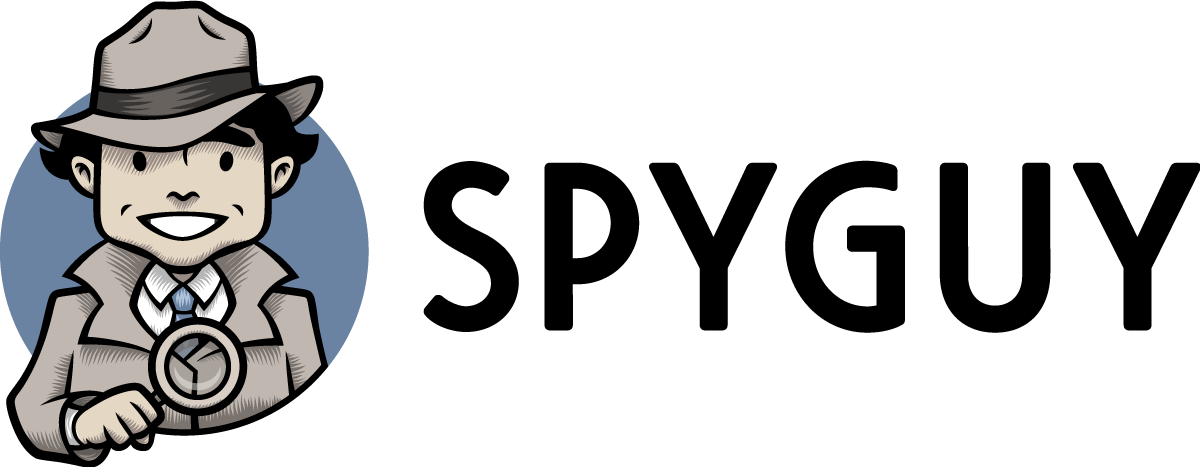We’ve all been there; losing important data such as text messages, pictures, videos, or other media can be extremely unnerving. Data loss can happen to everyone and it occurs due to a variety of reasons, such as accidental deletion, viruses, hardware damage, hackers, etc.
Oftentimes, in business-related scenarios, it can also result in financial loss, so it poses a big threat, especially since over 51% of people back up their data less than once a year. Even though the amount of people that have backups of their important files is at its highest point it’s ever been, it’s still not nearly enough to protect yourself from losing data under unforeseen circumstances.
After all, backups can prove to be a hassle for the busy bees among you and accidents do happen whether you prepare for them or not. Plus, it’s a whole different situation when it comes to preventing data loss or actual data recovery on your phone, such as text messages.
So, how to recover deleted text messages? Well, there’s a very simple solution for such an issue on the market; one that does not involve installing malicious software that may contain adware, spyware, or any other form of malware (as is often the case with data recovery software).
The Recovery Stick
Enter the Recovery Stick, available for both Android and iPhone. As of now, we do not have data recovery devices for computers, but we do have our own software solutions for such instances; simply contact us directly, and we will give you all the required information regarding the software.
Anyhow, if you’re asking how to recover deleted text messages on your phone, be it from Facebook messenger, SMS, or e-mail, our specialized recovery sticks will surely provide you with a solution. Apart from text messages, they can recover all kinds of different data, sorted neatly in an intuitive interface to give you the bird’s eye overwatch over all the details and actions taken via the phone.
What Else Can I Recover Except Deleted Text Messages?
Our Recovery Sticks can do so much more than just recover deleted text messages. Some of the data that can be recovered via these devices is the following:
- Pictures
- Videos
- Call History
- Contacts
- Calendar/Organizer Entries
- Web History
- Notes
All of the available and unavailable photos & videos, or any other type of multimedia, will be listed in our program as soon as you put the recovery stick to use. The call history will also be time-stamped, along with call duration, while the contacts list will show all current and past contacts stored on the phone.
The recovered calendar and organizer entries will also have all of the information that has been included in the entries themselves, such as start and end time of given events or reminder methods and listed attendees. To top it all off, you’ll have full unrestricted access to the user’s web browsing history.
How Does It Work?
Well, it doesn’t get any simpler than this. You don’t have to be tech-savvy by any stretch of the imagination to use this device as it doesn’t require any additional installation or “hacking”. Simply, plug the device in an open USB port, along with the phone you’re trying to recover deleted text messages from and the process will commence.
After 5 to 20 minutes, depending on how much data is stored on the phone, you will get a full overview of all the information you’re trying to recover. The recovered data will be sorted by type, as we mentioned above, and you simply need to click on each of the subcategories to view the assorted particulars.
There’s also an option to export the information in any form that you might prefer. You can send it via email, export it in an excel spreadsheet, or print a physical copy.
How Far Back Can It Go?
Most of our customers have consistently been able to recover deleted data from anywhere between the last 3 to 6 months, with some recoveries going back as far as a whole 12 months. The time range tends to vary due to data recovery being a very complex feat and can depend on a multitude of technical factors.
But as we said - you can rest assured that you will get deleted information that’s at least 3 to 6 months old.
Other Practical Uses
Even if you haven’t been subject to unwanted data loss, or you’re not interested in how to recover deleted text messages, you can still put these recovery sticks to good use. As we mentioned, data loss can occur in business scenarios as well and can have rather unfortunate repercussions.
Monitor Company Phones
But, another more hands-on application of this product can be the monitoring of business phones. If you suspect that the phones issued by your company have been misused in any form or manner, you can check all the activity via these drives.
Monitor Your Child’s Phone Activity
We know first-hand how secretive teenagers can be, much to their detriment. With the recovery stick, you will no longer have to worry whether they’ve been in contact with suspicious individuals or whether they’ve been part of malicious information exchange.
How to Recover Deleted Text Messages?
Although we have a device that would make your life much easier and will surely recover deleted messages and other data, there are some other DIY solutions that you can try if you aren’t able to make a purchase. It’s important to note that these solutions aren’t nearly as reliable as our product, but they do exist.
How Do I Recover Deleted Text Messages on Android
If the deleted data or text messages are required on legal grounds, certain service providers may cooperate with the police to restore it since they keep all data for certain periods of time. They won’t release anything in case of accidental deletion, though.
Android systems also support a lot of third-party apps that may help you recover some of your data, but as we already mentioned, they’re not always very reliable and may contain malware - proceed with this at your own discretion.
How Do I Recover Deleted Text Messages on iPhone
iOS has a lot more in terms of recovery options in comparison to Android, but all of them are based on having previous backups of the stored data. If you haven’t done regular backups of your files, you would’ve been out of luck, so opt for the recovery stick (or third-party software that we don’t encourage).
Should you want more details on how this backup-based recovery works, it’s explained in detail in this guide.
What Causes Data Loss?
As we already mentioned, data loss can occur due to a variety of reasons, but in order to get a general idea of why some of your files might be gone, we’ll delve into the most common causes.
Accidental Deletion
This is the most common cause of data loss experienced by our customers who have deleted some files or text messages accidentally and want them back. Additionally, there’s been cases where the customer deleted certain files that they thought they wouldn't need, only to regret it some time after. The recovery stick excels in these situations.
Mechanical Damage
Another leading cause of data loss is physical damage to the phone. We’ve all dropped our phone once or twice, but the unluckier among us end up with significant damage and are unable to access the files on the phone. Although, depending on the damage, as long as you can properly connect it to a computer and enable data transfer, the recovery stick may end up saving and recovering your files.
Viruses
On the other hand, viruses and other types of malicious software tend to cause damage to the phone’s software and render it unusable. Most of the time the majority of the phone files will end up corrupted or damaged and beyond recovery, so the best solution, in this case, is prevention. Take great care when visiting suspicious websites and make sure to have anti-virus software installed.
Before You Go, A Word of Caution
Although our product is as good as they come in regard to data recovery, the feat itself is riddled with all kinds of technical issues, so it’s not always 100% reliable - no data recovery is. So, after all, the best way to prevent data loss is by storing it safely and doing frequent backups. Should you falter, the recovery stick will surely cover you, but it’s always better to prevent than to “cure”.
All in all, you asked - ‘How do I recover deleted text messages?’ - and we hope that we provided you with a satisfactory answer. Should you have any additional questions regarding the use of our products, don’t hesitate to contact us directly. We answer any and all emails within one business day and we’re available by phone from Monday to Friday (9 am - 6 pm EST).